The requirements for making a strong passwords have changed. Long gone are the days of irregular capitalization, special characters, and at least one numeral. When Bill Burr first suggested this combination in 2003 he thought he was creating a way to make the most secure password but now he believes his suggestions were misguided. While the combination seemed good, in practice this algorithm forced people to create passwords that no one could remember and that were easy for computers to guess through the trial and error. Worse still was the suggestion to change the password every 90 days as people would only add an extra number or letters to the already complicated password.
What should your password be?
The suggested best way to create a password is to create an obscure, unexplainable phrase full of weird words. Passwords like thebluefrogeatsapurplepumpkinsontuesday offer a visual image that people can remember and recall when they’re entering their password. As well, it makes it nearly impossible for computers to attempt to figure out the password. This new suggestion for creating passwords makes it simpler for people to create and reset passwords that they can remember as well as making users happier since they don’t have to struggle with remembering the requirements that make a strong password. Using these new suggestions to make a strong password could save your accounts further down the road so give it a try to make your passwords not only stronger but simpler!
How to change password requirements in Windows 2012
- Click on Group Policy Management under Administrative Tools
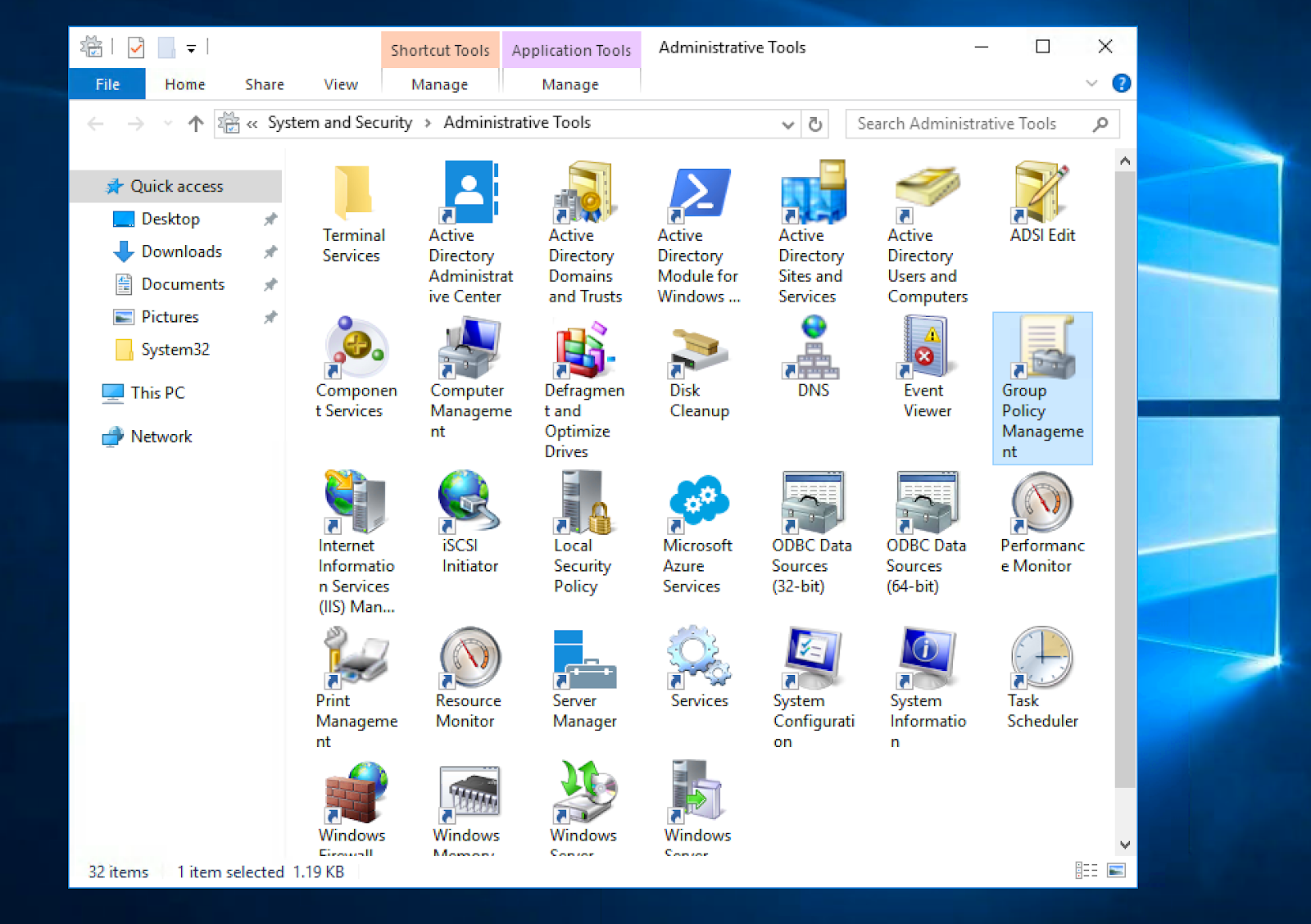
- Click on Forest: your domain, domains, your domain
- Right click on Default Domain Policy and click Edit
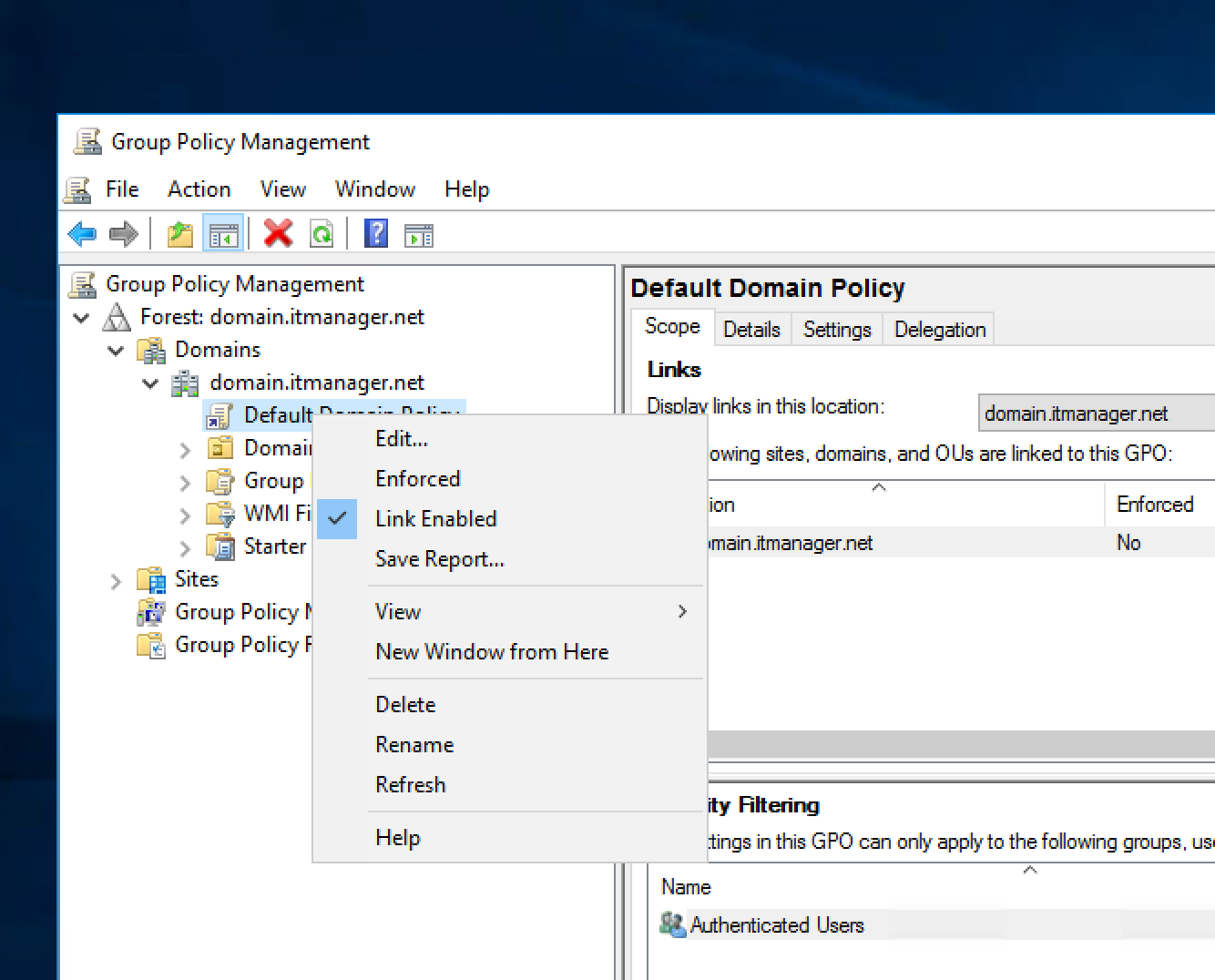
- Under Computer Configuration, click on Policies, Window Settings, Security Settings, Account Policies, Password Policy
- Click on a policy, select disable and click OK to confirm your choice
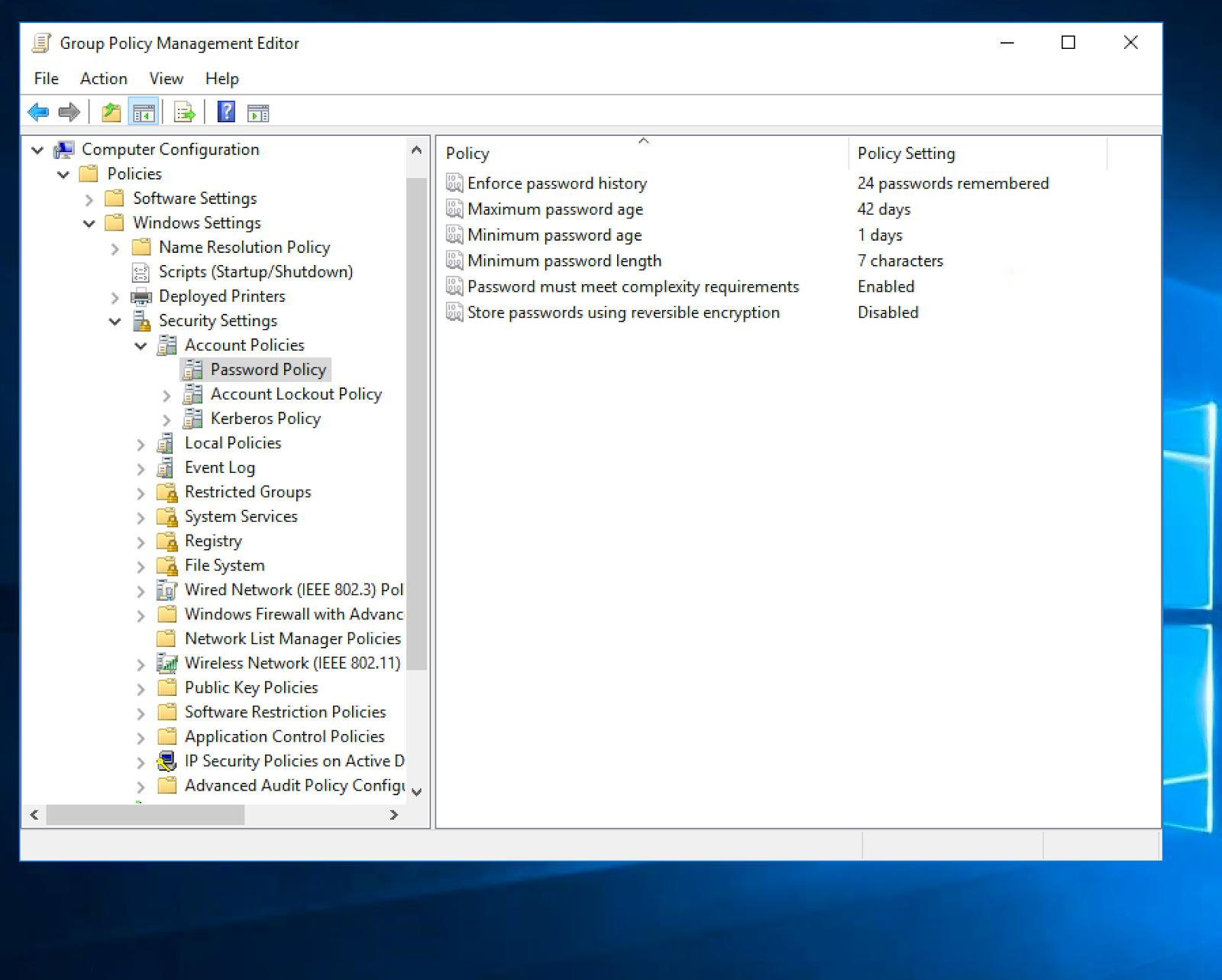
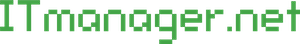
ITmanager.net allows you to manage and monitor your network and servers from anywhere with a phone, tablet or browser. AD, Windows, Exchange, Office365, VMware, Hyper-V SSH, Telnet, RDP, VNC and more!
Download today and try it for free for 14 days!



