1. Open ITmanager.net and select the Monitoring icon.
2. Select the Add Monitor(+) in the top right corner. Then click on SNMP

3. In the configuration settings see the “Monitor Metric” for Network Usage and Storage
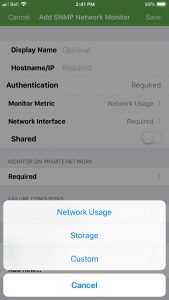
4. If Custom is selected, the OID(Object Identifier) number of the item to monitor custom values is needed

Still have questions?
Send us an email: support@itmanager.net