Windows monitoring & management now requires that WinRM (Remote PowerShell) is enabled on your Windows servers. If you get a failure message from a monitor saying that it cannot connect to port 5985, you must enable WinRM on the target server by running the PowerShell command “winrm quickconfig”.
Note: For legacy Windows machines like 2008 R2 please check to see what version of PowerShell is running. You many need to update to the latest version.
Also, for legacy machines like 2008R you will need to “Enable” Remote Management of the server:
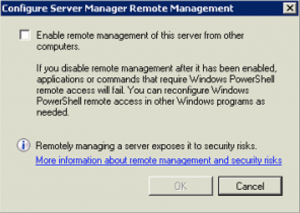
Run the Powershell command $PSVersionTable to determine what PowerShell version running.
Still have questions?